Oh Best scrapbooking (and lots more) tool ever! I’m going to give you a little review, based on my whole three days of ownership 🙂
I am in love with my new Silhouette SD! I took it to my in-laws this weekend and played around with the software (which is brand new and works with a Mac!) on the way up. I did what I never do and read the manual (it’s in the software, not a hard copy, at least not the full thing). On the drive I figured out how to group objects, scale things and generally have fun. It reminds me of photoshop, with all the commands. So if you are familiar with that I would say this would be a breeze to use. The software actually does not “come with” the machine. A disc was included, but it was the older software, and I had already downloaded the new software free of charge from their site. If you are thinking about getting this machine I highly recommend you download the software and play with it. With in the software you can read the manual and see the online store (where you can buy shapes to cut (or print/cut, among other things).
I had no problem making up a simple text welded object like this. It’s just a whole bunch of o’s combined (idea from an awesome Kelly Purkey layout). In addition to the great built in manual there is a wonderful supportive Yahoo Group that you can join. I still have a lot of things to figure out, but so far so good. If you are using this to just cut fonts or shapes downloaded from the store don’t worry about using difficult software, that part is easy. Fonts are simple, and it will cut any True Type Font (including the Wingding type that have fun shapes). The only time you really need to spend some time studying is if you want to create shapes yourself. There is a feature called auto trace that is going to be released next month (it’s already on the old software, but I can’t download that because it’s PC only). From what I understand this allows you to pull a JPEG or other image into the software and then traces around it for you.
Somethings I have NOT tried: the print and cut feature. I don’t see myself using this much, though there are some cute designs. Basically you print your design and little registration marks are printed with it. An optical eye in the machine reads those and cuts based on those and your design parameters. I have not tried downloading digital die cuts from other sites, like 2peas. I know you can, but I’m not sure about the file extensions. I will try this, just haven’t yet. I have both vinyl and tee-shirt transfers on order, plus the heavy duty blade housing (I ordered this before I got my machine, but I have had no trouble cutting cardstock with the included blade set up). I haven’t tried to make anything too fancy. Really I see myself using this a lot for text and titles. I’ll show you.
These letters were cut from scrapbooking paper and then I fed them through a Xyron (this one), which made them into stickers.
From my vintage Ki Stash 🙂 The other thing I cut for this layout are the circles:
I pulled apart a design I downloaded from the store and just used little bits of glue to hold it down.
The mat that you put the paper on to go through the machine is sticky, so you can just pull of the things you want.
Ok now for the things I don’t like part. I think the software has a few kinks that are getting worked out. They seem to be working them out fast. I check for updates daily and I think I’ve already updated twice. The new software has a proprietary file extension. This might not bug you, but it basically means that you can’t back up the files yourself (at least not the things you buy on the online Silhouette store). They are stored with your user profile and if you have a computer crash you can re-download them—but there is a limit. I HATE this. I want to use Bj’s laptop sometimes and my computer sometimes, and I haven’t figured out how to do that without using two of my three chances for downloads. I don’t think their cutting mats are all that great. But I have a couple of Cricut mats that, from what I hear, are easy to cut down to size for the Silhouette. The Silhouette only cuts 8.5″ wide, but up to 39″ long (yes really!). I actually don’t find this to be a problem, I mention it for those of you who might want to do full 12×12 background images. Personally I like the smaller size of the machine. It is 16″ wide, 5.5″ deep, 4.5″ tall and only 4.5 pounds—the slice is not much smaller, the Cricut I was using is much bigger.
Now the best part. I will not ever buy a cartridge for this thing! That is huge. After using my stepmom’s machine (a Cricut) I had some major dislikes and the cartridges were among them. There are cute designs and fonts but I can see myself buying cartridge after cartridge for one design or two. The designs from the Silhouette Store do cost money (generally 99 cents—and you can get them free from some places online) but you can get a subscription plan so that they work out to be as little as 14 cents. The designs cut much crisper on the Silhouette. I cut the same font from the Cricut (using third party software that is about $70 you can also cut things from your computer, but not designs from the Silhouette store) and the Silhouette and I should do a side by side. The edges of the letters are a lot crisper and the circles more round on the Silhouette (the Cricut had wobbly edges on some designs). Overall the whole machine is much less money than the Cricut. I got it on sale on Overstock.com with free shipping (bonus, sign up for their mailing list and get an additional 10% off). So I only spent $175 on it (haha only, still a spendy tool, I know).
I think this is one of the wordiest entries in a while, any questions?
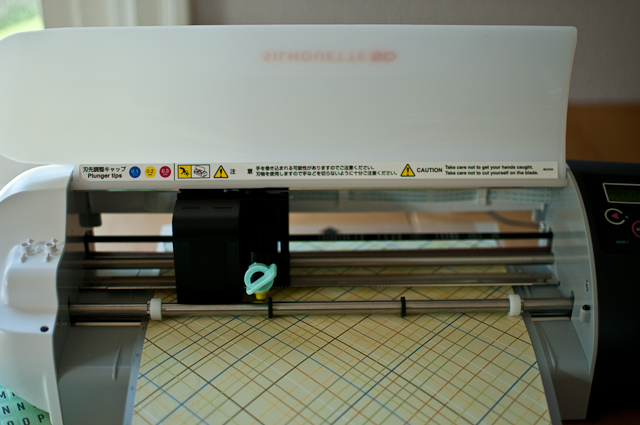

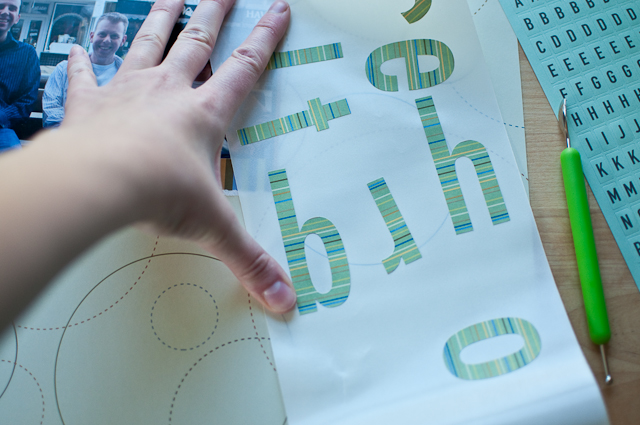
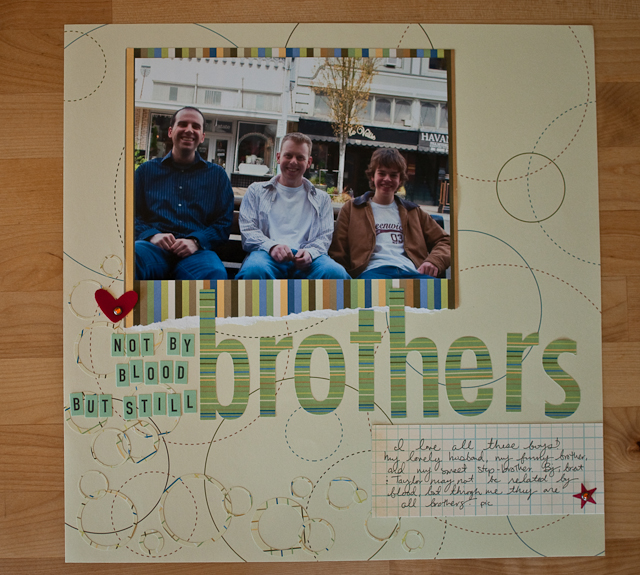
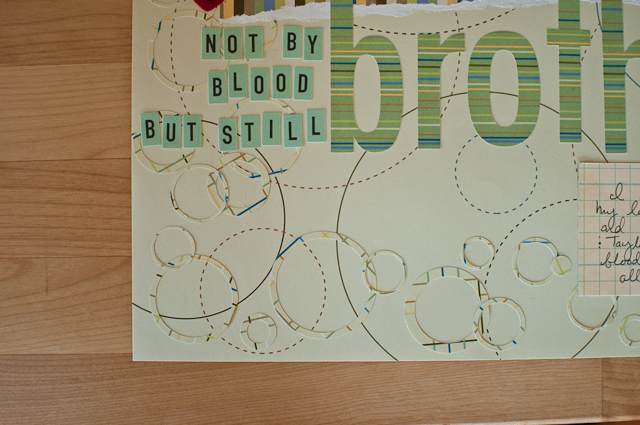
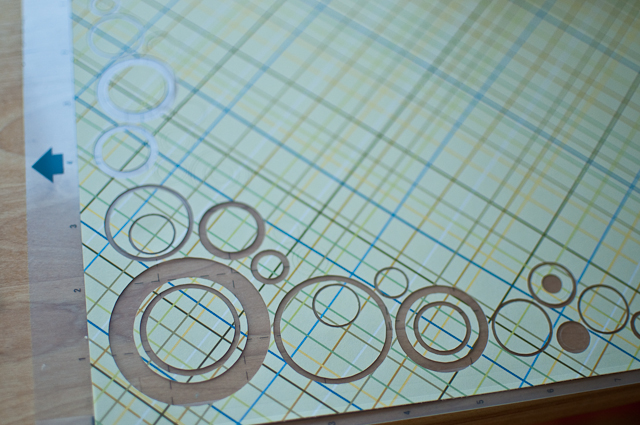
um. we need a scrap day SOON! i need to play with that!
My goal is to get you to want this instead of the Slice. 🙂
That looks like a fun new toy! Can’t wait to see all the creative things you do with it!
I have one sitting in a box from a purchase at least three years ago. Is it even worth taking out of the box or is the newer version much better? Can you help me figure it all out?
i probably WILL want it instead of the slice!
Ok Cant wait to come play. 🙂
Cool!
Oh fun!! I have a cricut, but I never use. Well I never scrapbook 😉
Looks very worthwhile!
Really the differences aren’t that great, from what I understand. The main difference is the ability to put files on your SD card and then not have to connect the machine to your computer, other than that I think it’s pretty much the same. I don’t blame you for not using it, the old software looked so confusing, you’ll be blown away by the new one (and it’s a free download). And yes, I want to get together, I’d love this as an excuse!
I know, I think you might be one of the busiest people I know! I’m going to plan a christmas crafting day and I’m going to make you come!
I looked at my scrap stiff today! And ordered some stuff from peachycheap. That counts as almost scrapbooking, right?
I’ll totally come to a craft day—I need me some grownup ti
e!
I love peachycheap!
I think I discovered peachycheap from you!
how cool, have fun!!!
Play date at Amber’s!! Seriously looks like so much fun!
Ok… So when do we get to see the second cuts and everything else you’ve been working on?