
I just made this up, I have to figure out how to make it into a button so we can brag about our coolness. heheheh. Just kidding. Everyone knows we’re cool like that anyway. Angela hooked me up with this "Loves Me, Loves Me Not" set from Technique Tuesday (the flower petals) isn’t it neat? And the letters were punched with quickutz out of crayon colored sticker paper.
edited to add: look it’s a mini!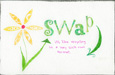
Okay I figured out how to do this. If you want a blink on your site follow these directions. I only know for sure how to do this on typepad, but I think other blog hosts must be similar. Make a list on the side bar called swaps (or add it to a list you already have). Control-click on the mini image (or on a PC right click) and choose "copy image address" Paste that into the link title with <img src =" on the front side of the link and "> on the other end of the link. Then in the link URL put this:
https://www.lifeincolorphoto.com/super-cool-crafty-swap/
That is the link to the whole swap catagory on my blog, and all the info will be in that one place.
That should do it, if you know an easier way to do it, or a tip you can put that in the comments.